How to Open a USD Account as a Nigerian Freelancer or Remote Worker

Introduction
This article explains how to open a USD account quickly as a Nigerian freelancer so you can receive USD payments from clients for free and easily send the money home to your local NGN account for only $1. By the end of this guide, you’ll know step-by-step how to manage USD payments easily and safely.
Why it matters
If you're a Nigerian freelancer working directly with clients or offering your services on platforms like Freelancers.com,Fiverr, Upwork, Guru or others, you know the struggle. Clients want to pay you in USD, but without a USD account, you can’t hold it directly. Eventually, you have to convert it to NGN (Nigerian Naira) for rent, groceries, and other expenses, often losing extra money in conversion fees.
Get your free USD Account
The steps below show you how to open a free USD account using only your ID, without any complicated paperwork, bank visits or hidden fees. This account allows you to:
- Receive USD ACH transfers for free. ACH transfers are a quick, secure, and cost-free way to receive USD payments from clients or platforms.
- Send money home to NGN for only $1. It works with any local account, including Opay, PalmPay, or traditional banks. (Check our Local payout guide for Nigeria)
- Spend online in NGN, USD, EUR, or GBP with a multicurrency debit card.
(Invest in U.S. stocks, bonds, and ETFs with zero fees.)
Step-by-Step Guide
1. Download the nsave App
Open the App Store or Google Play Store and download the “nsave” app.

2. Sign Up with Your Phone Number
Create your nsave account using just your email address and phone number. The process takes less than three minutes.
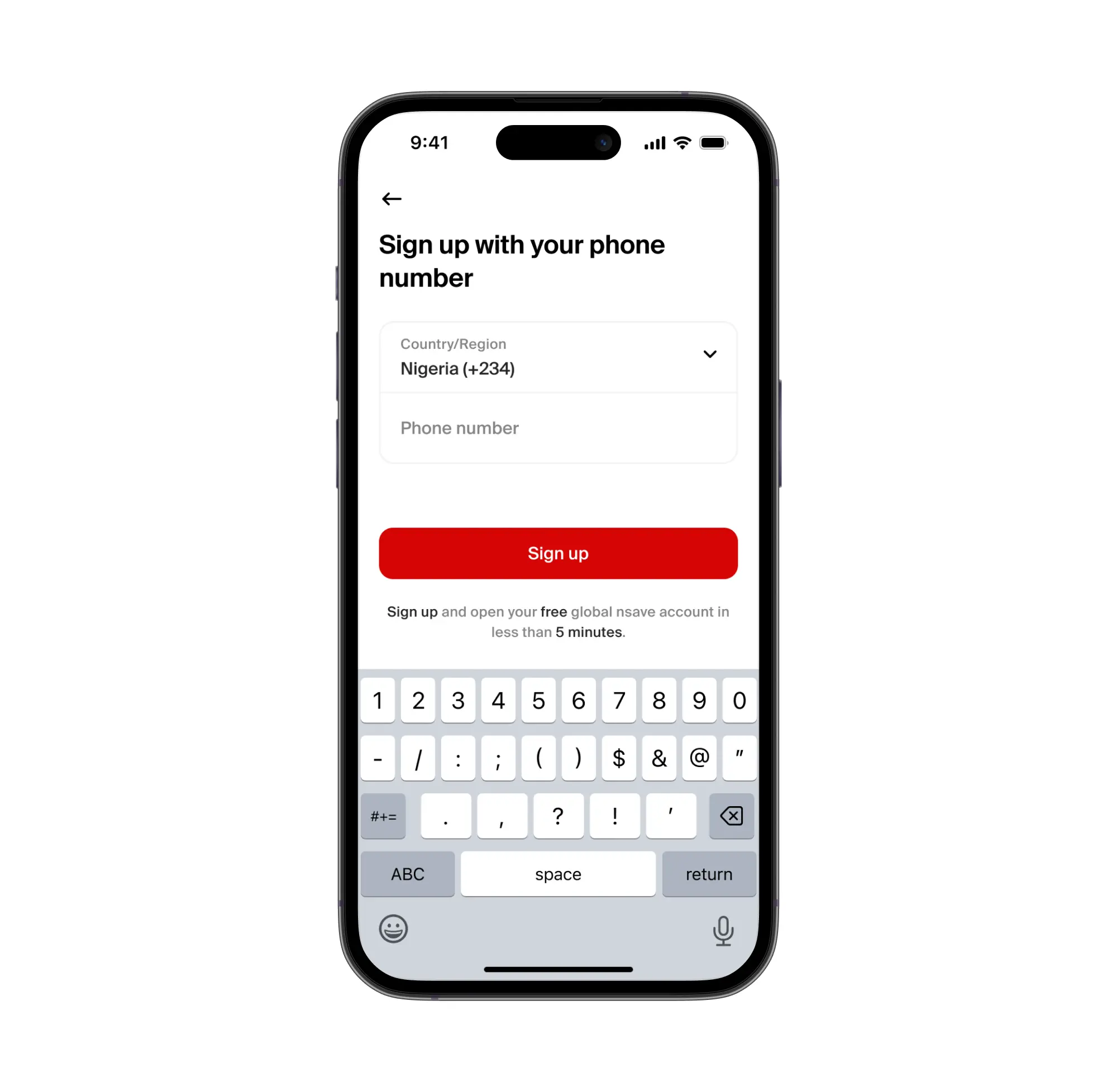
3. Verify Your Identity with Your ID or Passport
Verify your identity using your national ID or passport to activate your USD account. This step usually takes under five minutes.
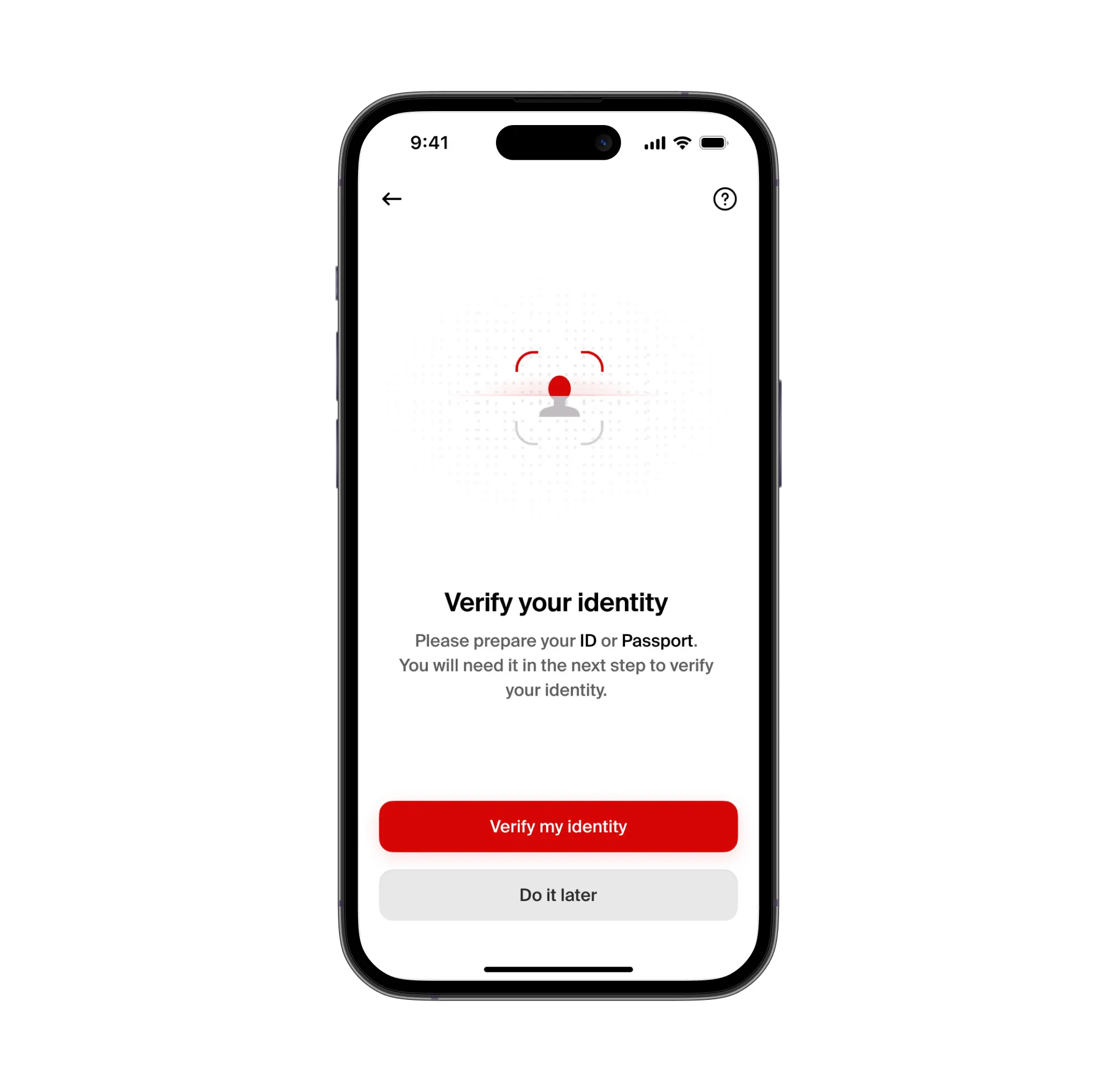
4. Get Paid in USD
Share your account details directly with your employer or receive transfers from platforms such as Fiverr or Upwork.
For the most common freelancer platforms, we’ve created separate step-by-step payment guides to help you receive USD payments smoothly. You can find them [here].
By opening a verified USD account with nsave, Nigerian freelancers can easily receive USD payments, send money home to their NGN account for only $1, and manage international payments securely and efficiently.
Frequently Asked Questions (FAQ)
1. Can freelancers receive USD payments directly from clients?
Yes. With a verified USD account, freelancers can receive USD payments directly from clients or platforms through ACH transfers, which are fast and free.
2. What documents do I need to open a USD account?
You only need a valid ID or passport to verify your identity and activate your account.
3. How long does it take to open the account?
The entire process takes less than 10 minutes, about three minutes to sign up and five minutes for ID verification.
4. How can I send money to my local NGN account?
Once you receive USD, you can convert and send it to your local NGN account for only $1. It works with any local wallet or bank.
5. Can I use the account for online spending & subscriptions or investing?
Yes. You can use the multicurrency debit card to spend online in NGN, USD, EUR, or GBP, and even invest in U.S. stocks, bonds, and ETFs without any fees.

