How to deposit funds to your nsave account via stablecoin

Step-by-Step Guide
You can easily deposit money into your nsave USD account using stablecoins through the crypto web portal.
When you send a supported stablecoin, it is automatically converted to USD and added to your nsave USD balance. This guide walks you step-by-step through how to complete the deposit.
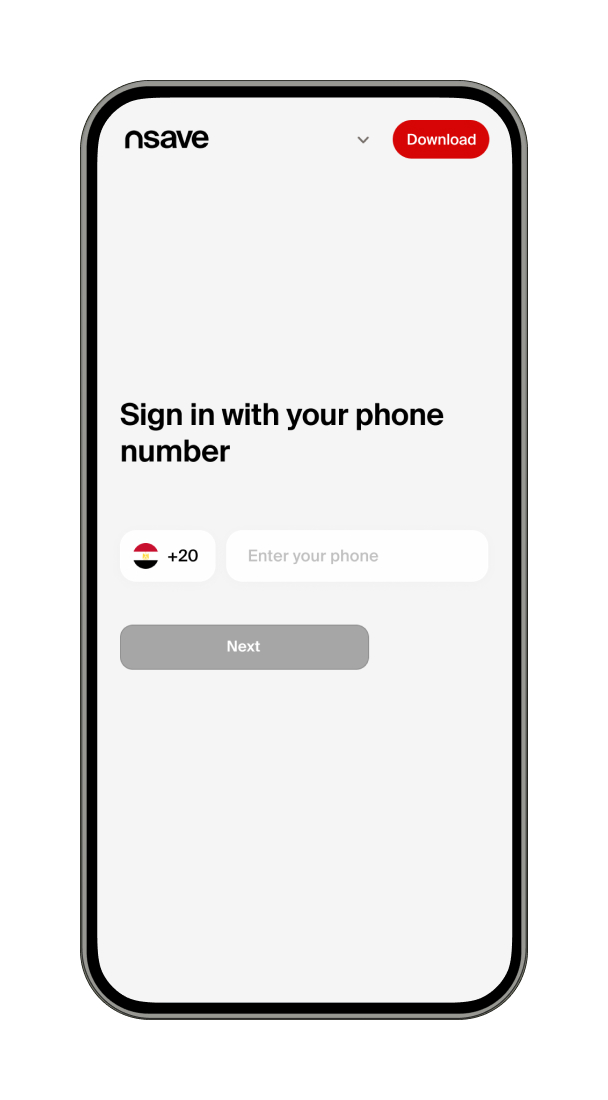
1. Sign in with your phone number
Use the same phone number that you use to sign in to your nsave mobile app.
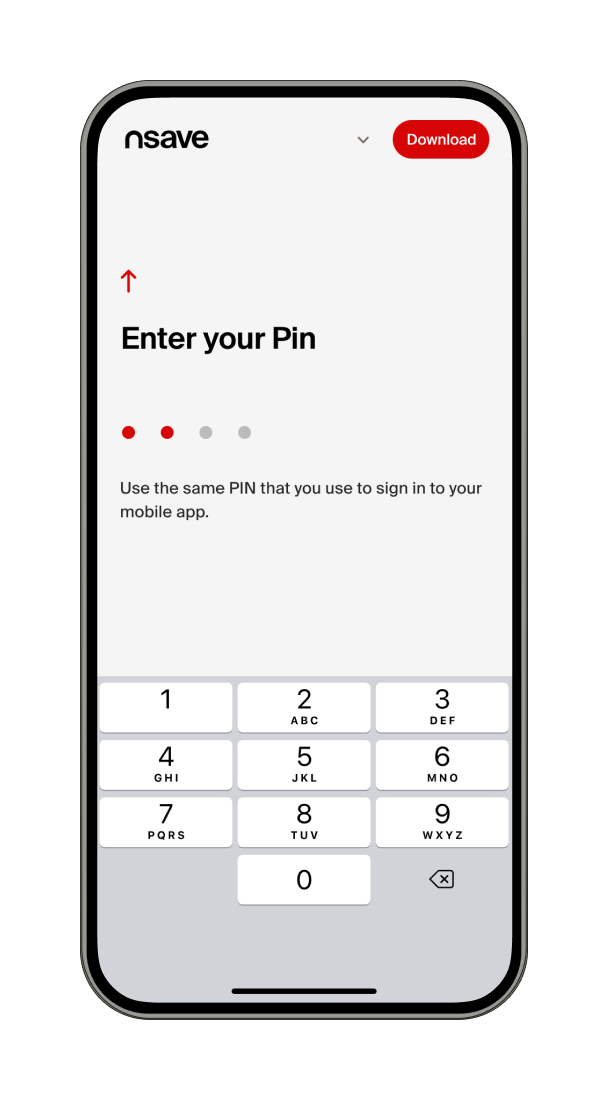
2. Enter your PIN
Enter the same PIN you use to access your nsave mobile app.
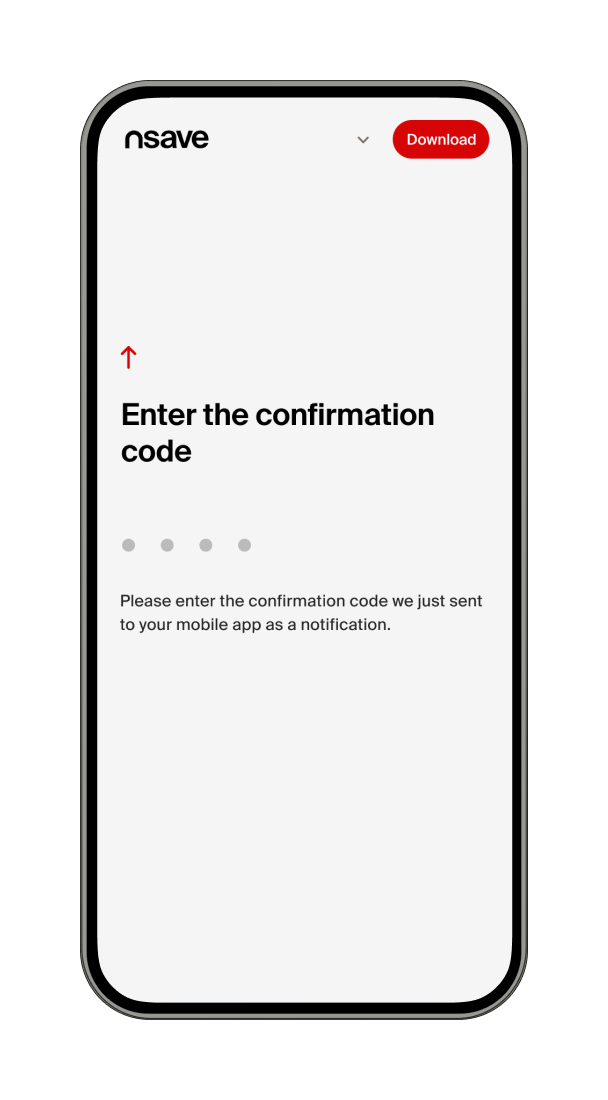
3. Enter the confirmation code
A confirmation code is sent to your nsave mobile app as a notification. Enter that code to continue.
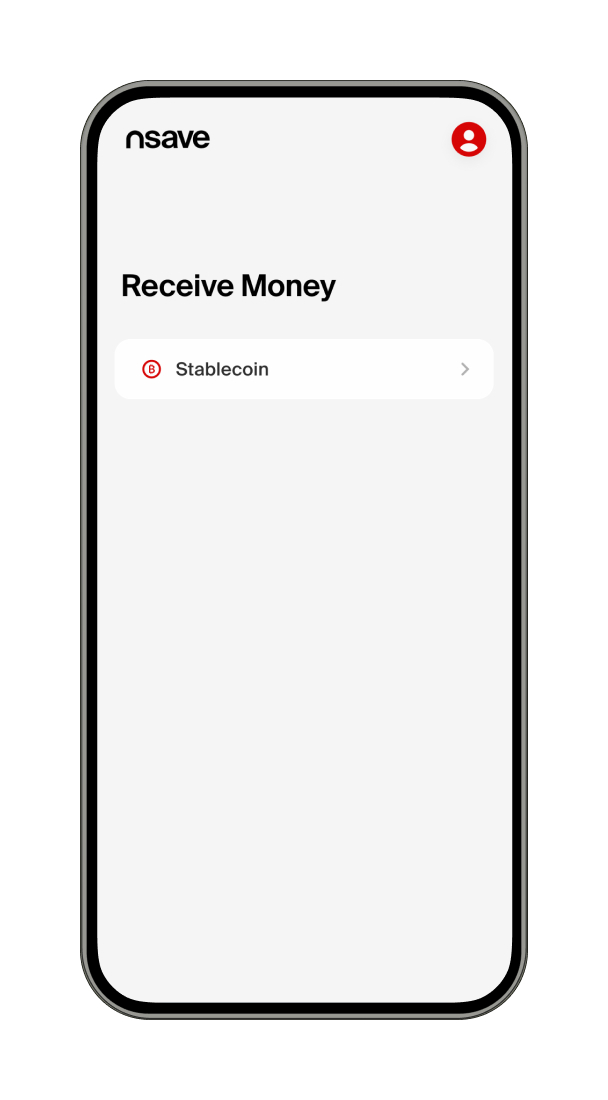
4. Click “Receive Money”
Tap or click the Receive Money button to begin the deposit process.
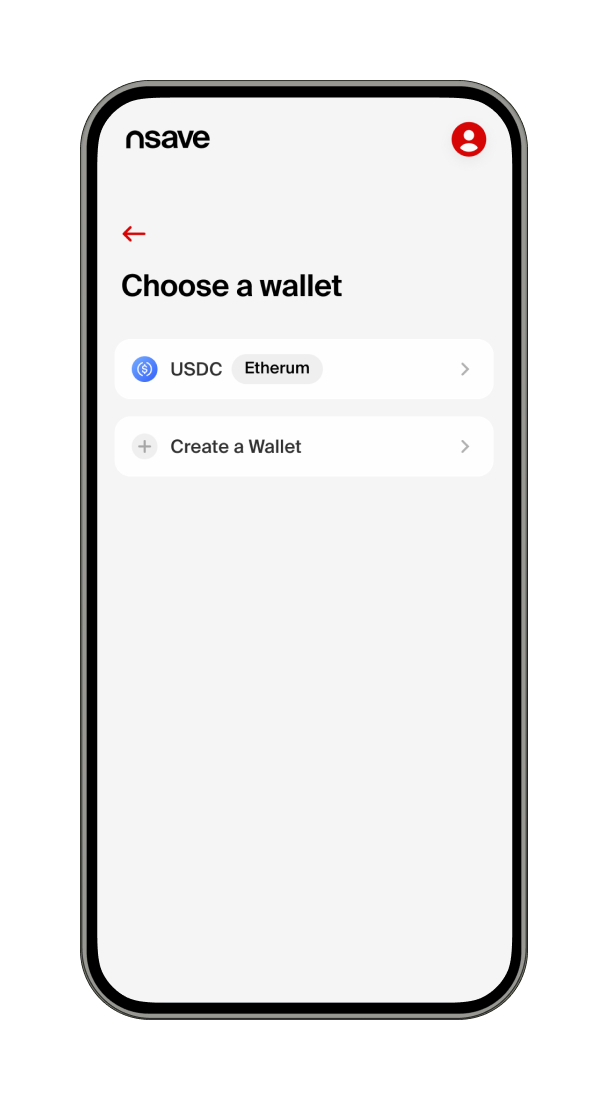
5. Choose an existing wallet address or create a new one
You can either select a previously created wallet address or generate a new one. This address is where you will send your stablecoin from your crypto app.
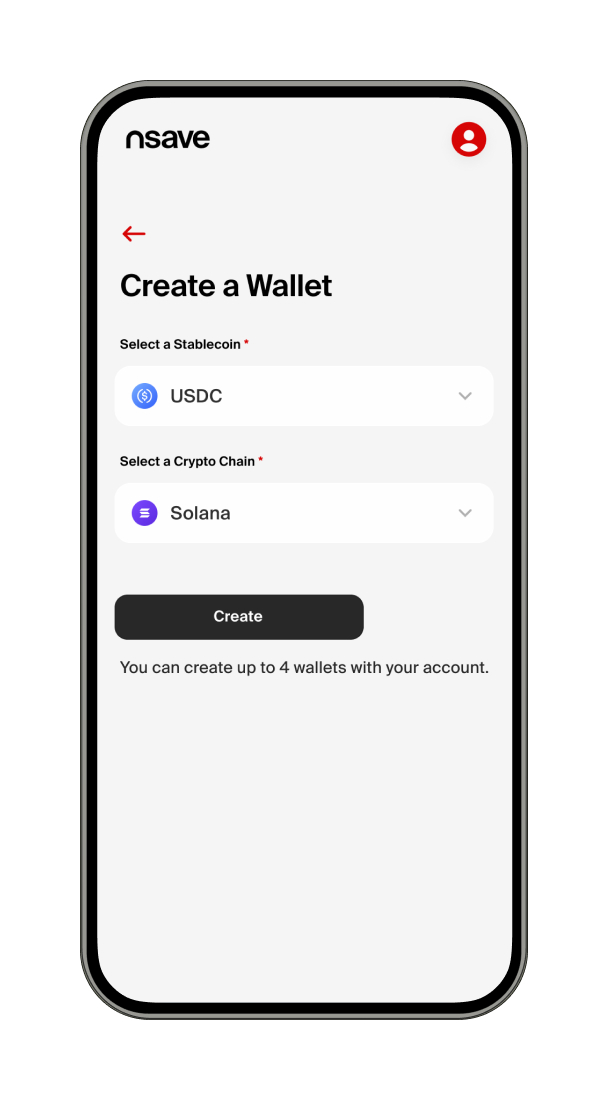
6. Create a wallet (if choosing to create a new one)
Select the stablecoin and blockchain network you want to use.
Important: This must exactly match the coin and network you select in your crypto wallet app.
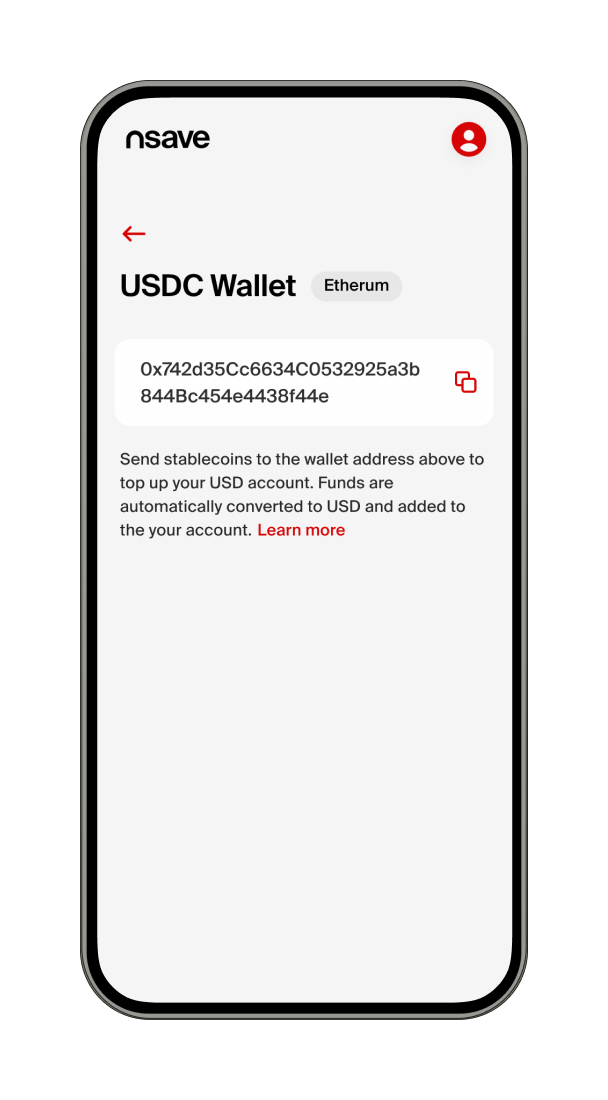
7. Copy the wallet address
Use the Copy button to ensure the address is copied accurately.
Typos in wallet addresses can result in the permanent loss of your funds.
8. Send the stablecoin from your crypto app to the wallet address
Paste the wallet address into your crypto app and select the same stablecoin and blockchain chosen in step 6.
!Note: A minimum deposit amount may be displayed next to your wallet address. Make sure your transfer meets or exceeds the required minimum. Inaccurate amounts or mismatched networks can lead to loss of funds.
FAQs
How long does it take for stablecoin deposits to appear?
- Once the blockchain confirms the transfer, funds are typically credited within minutes to a few hours, and never more than 24 hours.
Which stablecoins and chains are supported?
- We support USDC, USDT, DAI, USDP, and PYUSD across chains such as Ethereum, Polygon, Base, Arbitrum, Avalanche, Optimism, Solana, and Stellar.
What is the minimum transfer amount?
- The minimum amount depends on the currency and network you choose. Usually, it's 1.1 USD, but some routes differ
Explore other methods on how to receive money with nsave →

